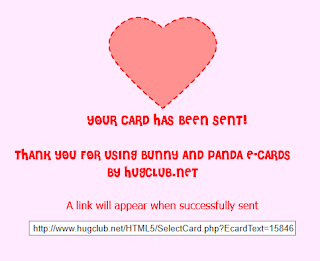Hello again all! I've been hard at work constructing a Canvas (HTML5) based e-card engine! I've gone to the furthest reaches of the web asking for help, heck I even put on my snorkel and went into the deep web. Some pointed in the right direction, others scoffed at the very idea, calling it impossible to accomplish... I'm not joking, these coders and um... those that claimed to be hackers... all said that it probably wouldn't be possible because HTML5 is literally 1/4 functional compared to Flash. Well that didn't stop me. Not even the geeks at Stacks could discourage this Panda!
I must give thanks to those that did offer their support. No one really did provide solid answers, but their examples got the gears turning in my head. Through trial and error, I was able to accomplish 99.9% of the task! It is literally ALMOST DONE!!!
Here's what I've got:
I now have a functional input form in the canvas.
These aren't your average text fields, they came
bundled with Adobe as components. They were
a nightmare to work with. Many suggested I don't
use them because almost no one knows how to use
them and to make my own with JS and place them
with CSS. Well, they were already there, someone
out there knows right? Guess who figured it out... ;D
After filling out the above form, click send and your
card is generated. You get a link to see the pretty card
you just sent your lover. Again, I used the text input
component that comes with Adobe. It worked out really
well!
And here we have the e-mail that is received by your
significant other. It's clean, non-intrusive, no ads, just
a straight forward message.
(oops, it still says Flash E-card... I'd better fix that...)
So what's left to do? Well... I'm stuck at one part. I have no real way of getting the message to appear in the e-card. Sure you can use it now and your S.O. will see the cartoon, but it's just not the same without the message on the card itself :( So that's where I'm at. If anything, I'll probably go ahead and convert all the cards to HTML5 right now, open up the site, and you guys can go ahead and use them. In the meantime, I'll be working on getting those messages to appear on the cards. At least your S.O. will be able to read the message in the e-mail :)
Panda signing out.